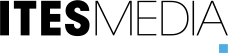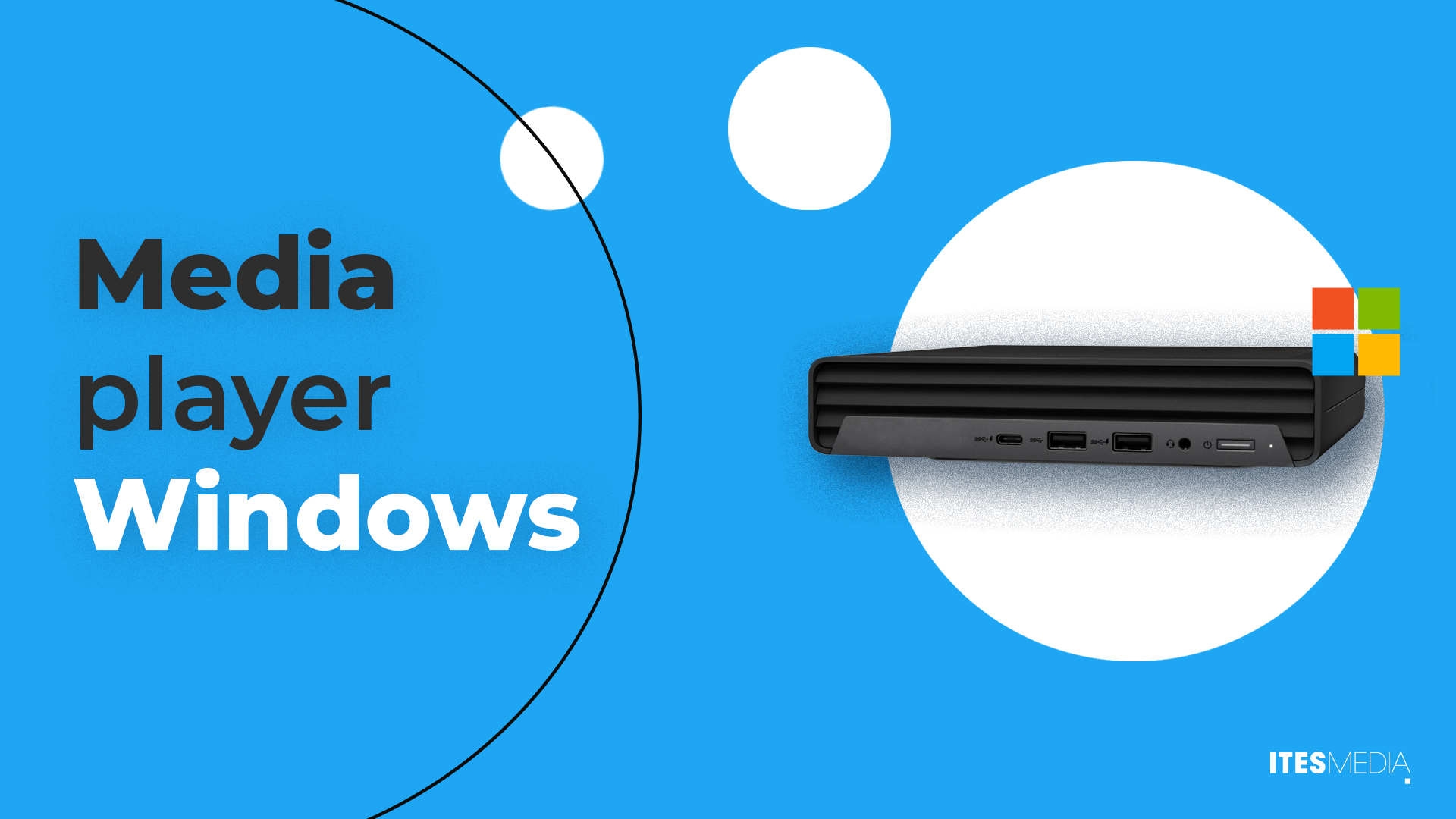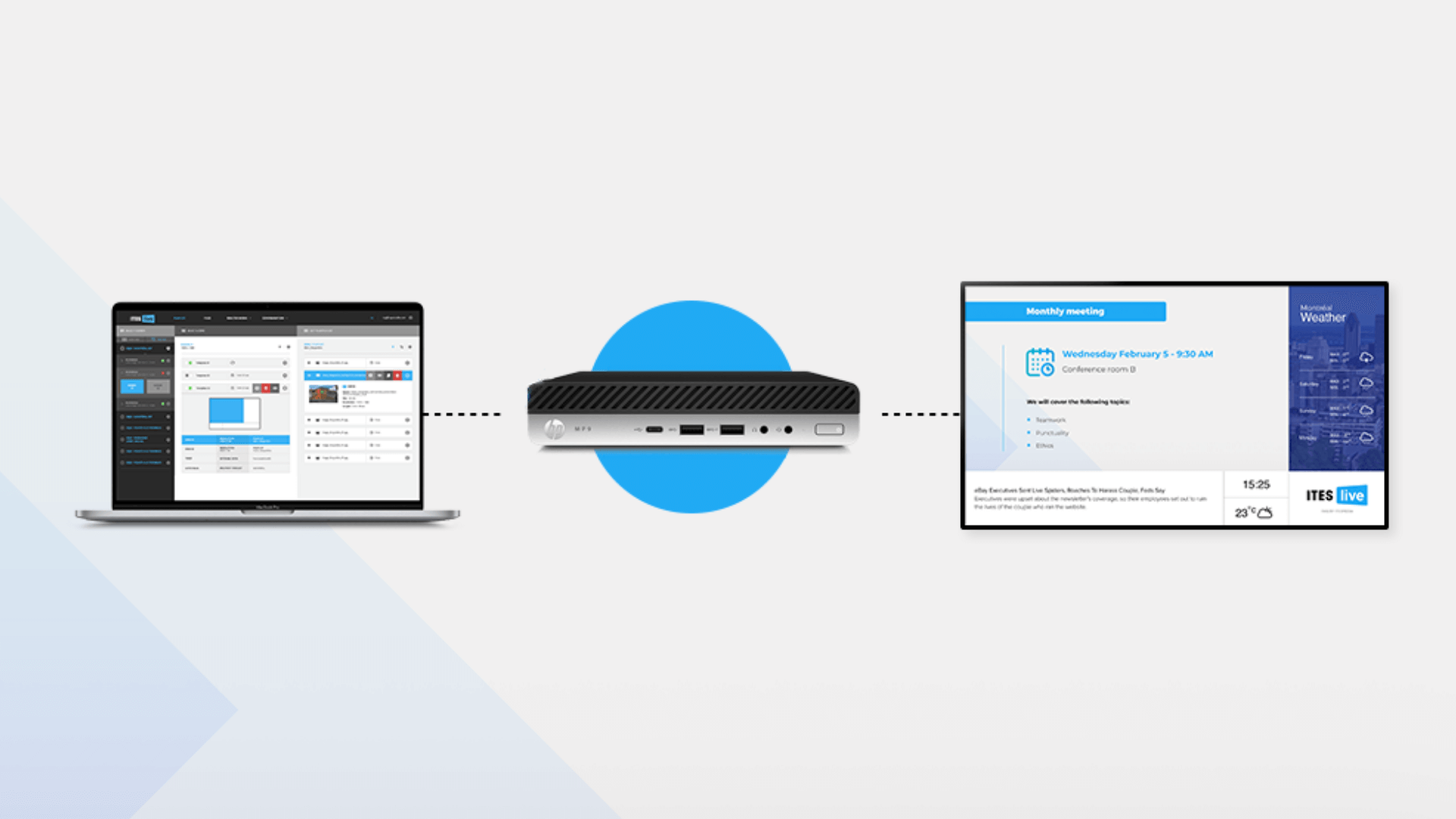When choosing the equipment you need for a digital signage project, many different options are available. The best choice depends on each project’s specific requirements. This series of articles explains the different platforms/operating systems to help you make the best choice based on their strengths and weaknesses.
Should you choose SoC (« System on chip ») displays such as LG webOs and Samsung Tizen, which enable you to install the digital signage software directly in the screen? Is an external media player the better choice? And in this scenario, which is the best option: Windows, Android, Linux, BrightSign, Raspberry Pi, Fire OS, etc.?
In this article, we will discuss the Windows media players.
Read: What are the different components of digital signage?
Read: What are the differences between televisions and digital signage monitors?
Strengths
Power
Windows media players are powerful devices. They offer ideal performances for interactive projects or in cases where real-time external data feeds must be shared while relying as little as possible on cloud-based servers. Also, more power can be added as needed.
More comprehensive monitoring tools
A remote access software can be installed directly in the Windows media player. The software improves the help digital signage companies can provide when you are reaching out to their technical support team.
A Windows media player also provides access to additional monitoring options, such as visibility to available disk space, the CPU temperature, RAM, logs, etc.
Ability to seamlessly switch platforms
Most digital signage software already run on Windows. If you wish to use another software, you won’t need to change your equipment.
Weaknesses
Higher purchase and installation costs
Windows media players are more expensive: on average, a decent one will cost between $1,000 and $1,500 – and you will need one for every display.
Furthermore, Windows players are external devices installed on the display, as opposed to SoC players, which are integrated to them. As such, the setup process will take longer because the players will need to be installed behind the displays, and they need to be connected to the screens by additional wires to share content.
No matter the model or the brand you will choose, you need to ensure the player meets our minimal specifications, i.e., all Windows versions supported by Microsoft, and that it is compatible with the latest LTS version of .NET.
*Refer to the minimum requirements list for the recommended specifications of Windows digital signage players.