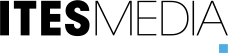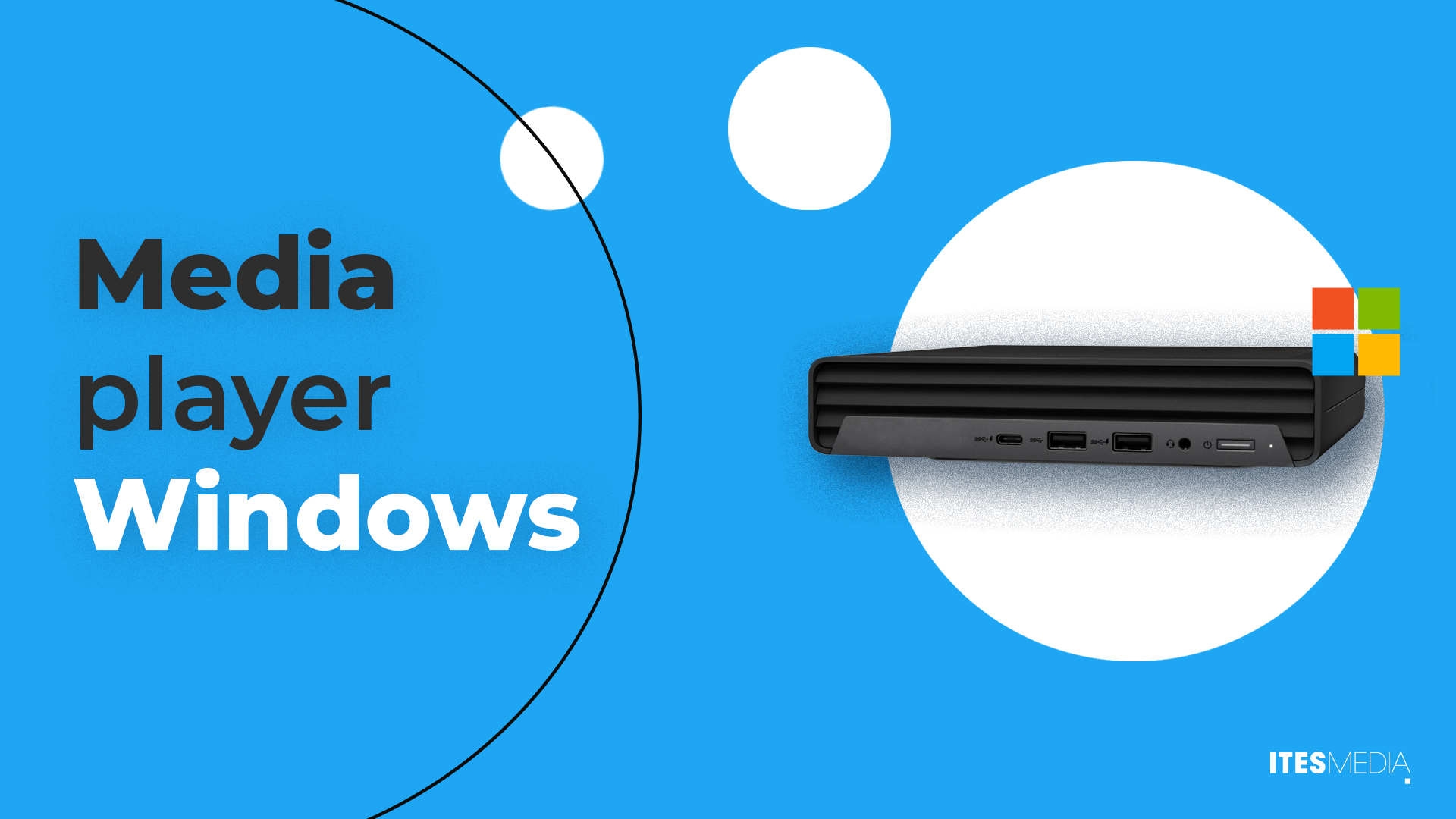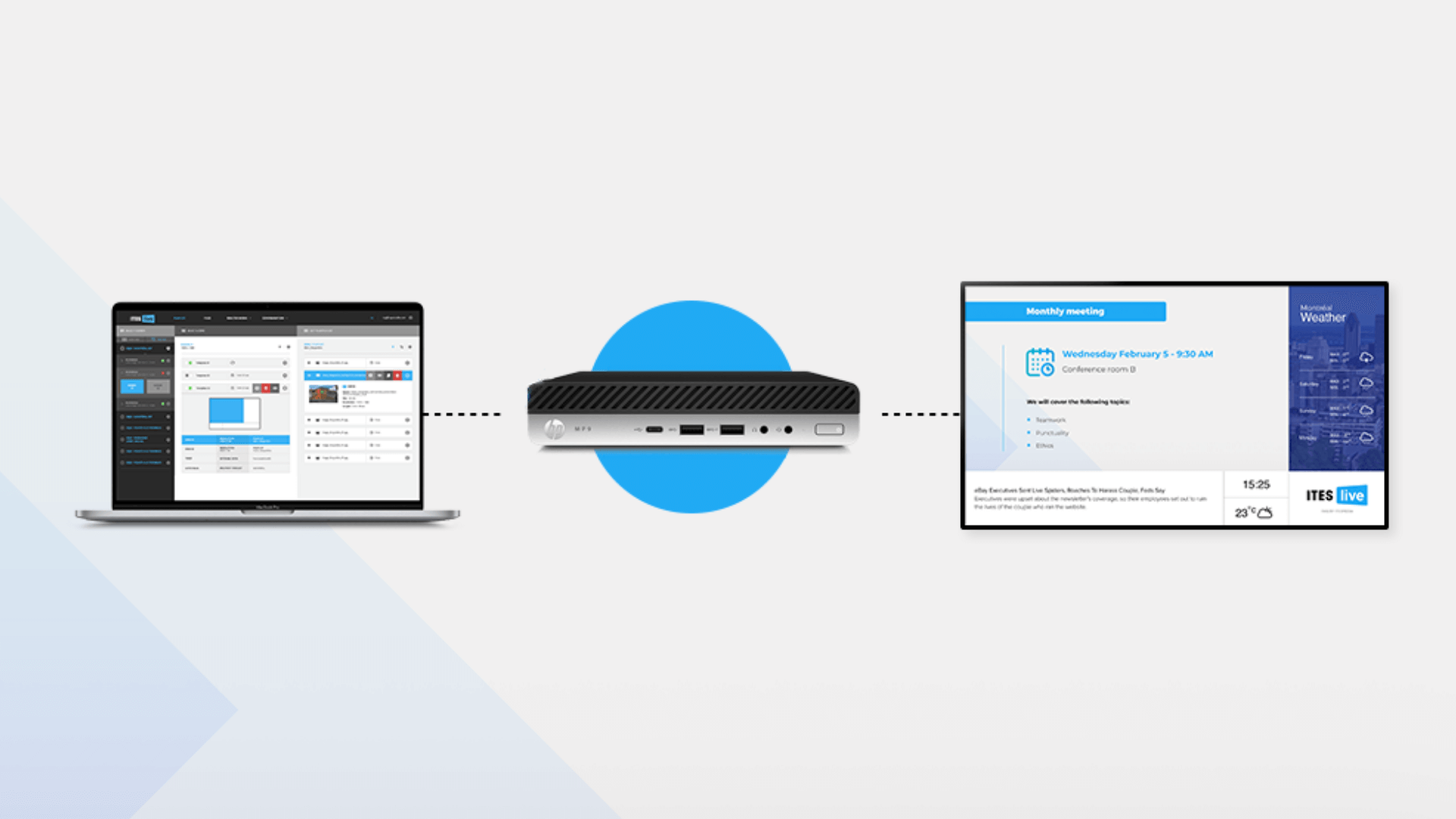When planning for a digital signage project, you need to find the right equipment to share content. There are many different options, and the final choice hinges on each projects’ needs. This series of articles explains the different platforms/operating systems to help you make the best choice based on their respective strengths and weaknesses.
Should you choose SoC (« System on chip ») displays such as LG webOS and Samsung Tizen, which enable you to install the digital signage software directly in the screen? Is an external media player the better choice? And in this scenario, which is the best option: Windows, Android, Linux, BrightSign, Raspberry Pi, Fire OS, etc.?
In this article, we will discuss the SoC digital signage displays.
Read: What are the different components of digital signage?
Read: Windows media players for digital signage
Strengths
Equipment maintenance
Digital signage software can be installed directly in SoC displays. As such, you don’t need to add external equipment to your screen such as an external media player. There is only a single piece of equipment to install, to power and to maintain, which is both more practical and more cost-effective.
Engineering/quality
SoC displays are designed for commercial use, which means they can work 24/7. This type of display can be installed either horizontally or vertically, and can offer much higher brightness levels. Residential or commercial televisions may look like digital signage monitors, but they don’t have the same capabilities because they weren’t designed to be used as digital displays. So, whether you choose an external digital player or a SoC display, we always recommend using a digital signage monitor.
Read: What are the differences between televisions and digital signage monitors?
Lower purchase and installation costs
Since all you need to buy is a display, SoC displays have the price tag advantage as they cost $1,600 on average; as for media players, they cost between $600 and $1,500 – not to mention you will still need a digital signage monitor, which increases the total cost significantly.
Furthermore, SoC displays are easier to install since you only need to mount them on a wall and plug them in. Then, once the digital signage software is set up, they’re ready for use.
Weaknesses
Performance
The biggest drawback of SoC displays is their limited power, which makes them less flexible when compared to external players. SoC displays work well in most situations, but can have performance issues when trying to meet specific needs. For example, for interactive projects or in cases where external data feeds must be shared in real time, an external media player will work better than a SoC display. Before making a purchase, contact us to ensure you are making the best choice based on the type of your project and your needs.
Our recommended specifications
The minimal specification for LG displays is LG webOS Smart Signage Platform 4.0. For Samsung displays, the minimal requirement is the Samsung Smart Signage Platform 7.0. We also recommend the latest available versions for both Samsung and LG displays.
SoC display examples
You might consider UL3J (16/7, 400 nits, 4K) or UH5J (24/7, 500 nits, 4K) models from LG. For Samsung, you could look at QBC (16/7, 400 nits, 4K) or QMC (24/7, 500 nits, 4K) models (examples provided as guidelines only).
No matter the model or the brand you choose, you need to make sure it always meets our minimum specifications.