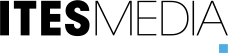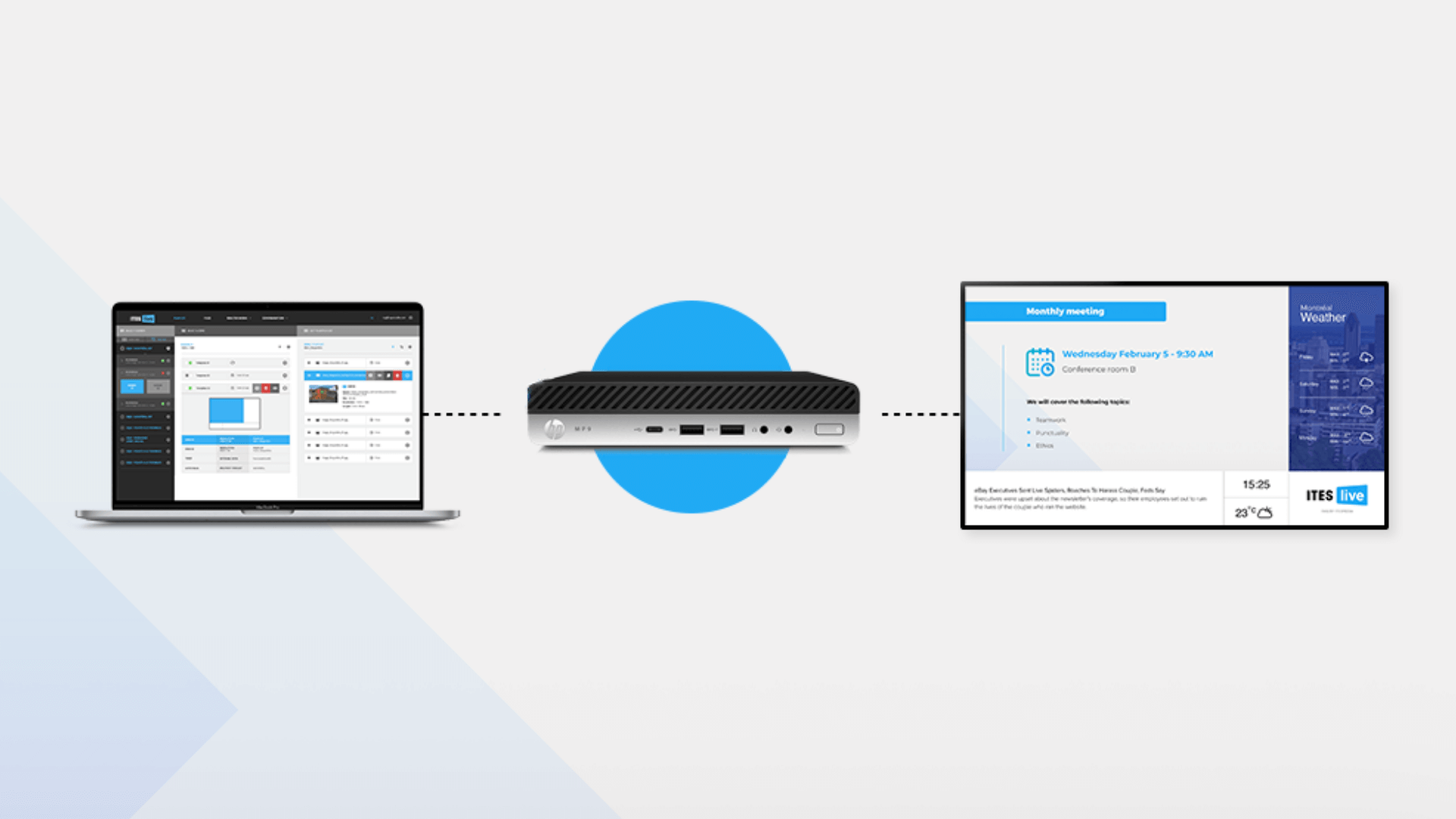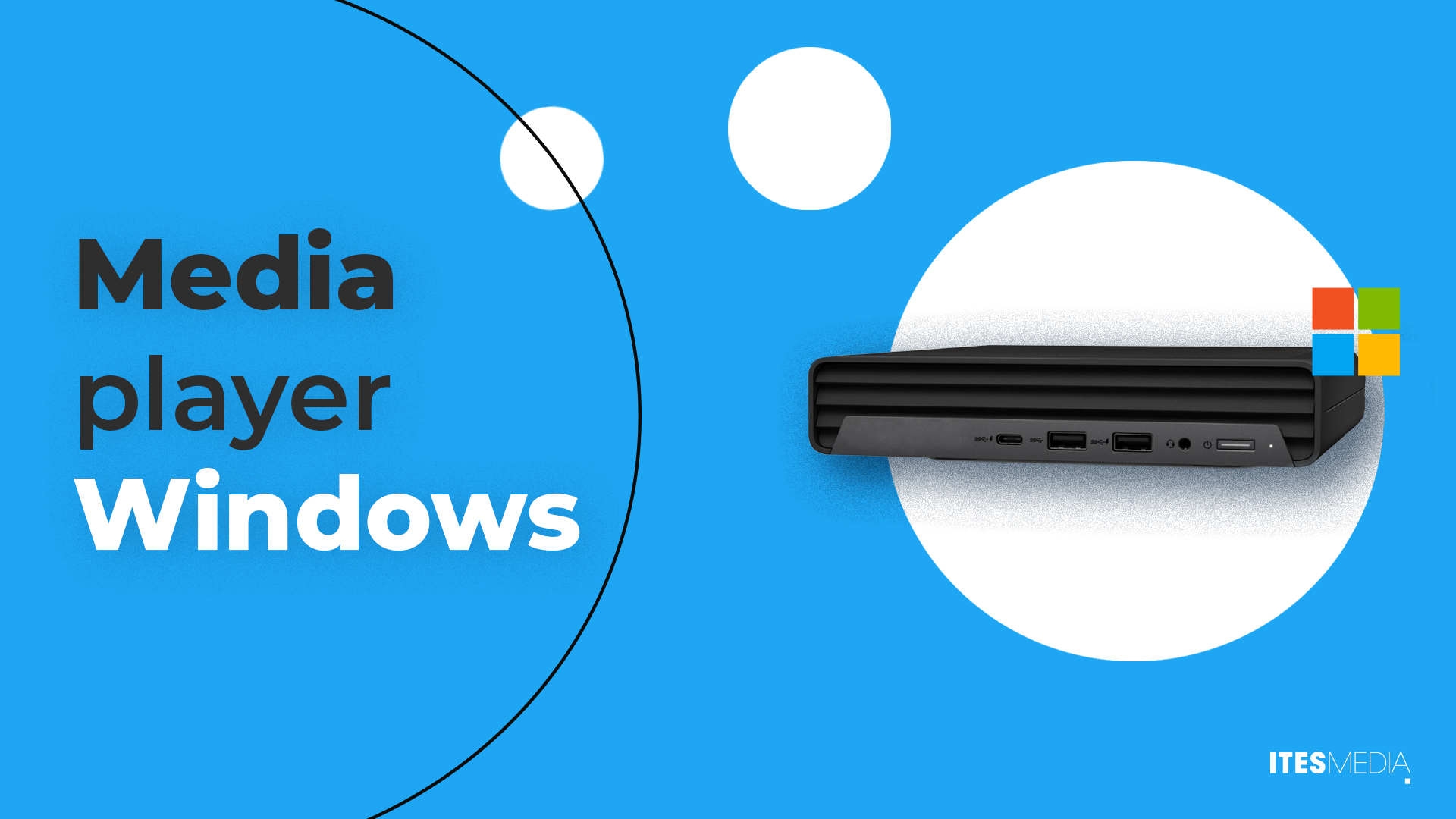When choosing the equipment you need for a digital signage project, it is vital to pick the right tools to share content. Different options are available, and the best choice depends on each project’s specific requirements. This series of articles focuses on the different platforms/operating systems to help you make the best choice based on their strengths and weaknesses.
Should you choose SoC (« System on chip ») displays such as LG webOs and Samsung Tizen, which enable you to install the digital signage software directly in the screen? Is an external media player the better choice? And if yes, which is the best option: Windows, Android, Linux, BrightSign, Raspberry Pi, Fire OS, etc.?
In this article, we will discuss the BrightSign media players.
Read : What are the different components of digital signage?
Read : Windows media players for digital signage
Read : System on chip (“SoC”) digital signage displays
Strengths
Reliability
BrightSign media players are renown for their stability and their reliability; they can function continuously and without any interruptions.
Performance
Most players offer a solid performance and a smooth content playback of high-resolution multimedia content, which ensures a best-in-class visual experience.
Different options and prices
The selection of models is large and offers different performance levels depending on your needs and your budget.
Flexibility
Any modern digital signage solution can be installed on BrightSign players.
Weaknesses
Complex setup
The initial setup may require technical knowledge and expertise, which could be a challenge for less experienced users.
Limited remote assistance
BrightSign players are less flexible than Windows players when it comes to Internet-based remote access. As such, if a problem occurs, digital signage software providers will have more limited options for remote support because they won’t be able to connect to the device.
Hardware limitations
Some BrightSign media player models can have limited features in terms of connectivity, storage capacity or processing power, which could impact some functions and result in lower-quality content for the audience.
Our recommended specifications
We recommend BrightSign models HD5, XD5, XT5 and XC5. Ensure you are always using the latest available firmware version to ensure an optimal experience for your clients.
These factors must be considered when evaluating if a BrightSign media player is a good addition to your digital signage project.