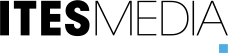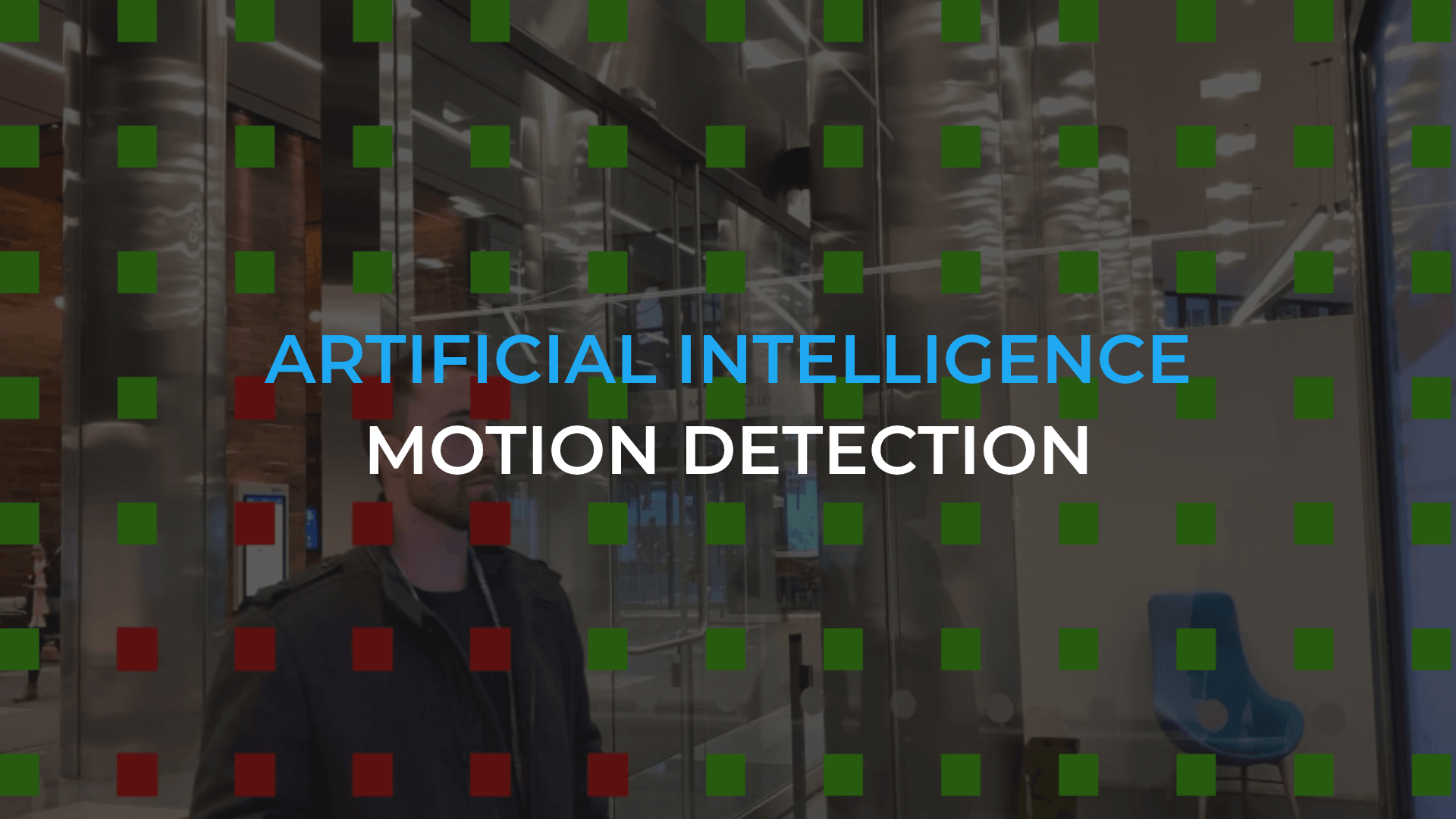When choosing the equipment you need for a digital signage project, it is vital to pick the right tools to share content. Different options are available, and the choice ultimately depends on each project’s specific requirements. This series of articles focuses on the different platforms/operating systems to help you make the best choice based on their strengths and weaknesses.
Should you choose SoC (« System on chip ») displays such as LG webOs and Samsung Tizen, which enable you to install the digital signage software directly in the screen? Is an external media player preferable? And if yes, which is the best option: Windows, Android, Linux, BrightSign, Raspberry Pi, Fire OS, or other similar solutions?
In this article, we will discuss the Raspberry Pi media players.
Read : What are the different components of digital signage?
Read : Windows media players for digital signage
Read : System on chip (”SoC”) digital signage displays
Read : BrightSign media players for digital signage
Strengths
Price
Raspberry Pi players are less expensive than other types of players, making them an interesting option for digital signage projects with a more limited budget.
Compact size
These miniature computers are compact and discreet, and can easily be hidden behind the display.
Flexibility
Although their processing power is limited, Raspberry Pi players provide adequate performance for most digital signage uses, including sharing static content, videos and Web pages.
Weaknesses
System maintenance
Raspberry Pi players have fewer compatible remote features compared to Windows players. Furthermore, maintaining Raspberry Pi systems is not as intuitive as for their Windows counterparts, and could require more advanced technical expertise.
Complex setup
The initial setup may require technical knowledge and expertise, which could be a challenge for less experienced users.
Limited performance
Compared with other digital signage devices, Raspberry Pi players have a limited processing capacity. As such, they might not be compatible with applications that require complex content sharing or need to operate resource-intensive software.
Our recommended specifications
In any case, we recommend choosing one of the most recent versions. Raspberry Pi devices must be identified with “Raspberry Pi OS 64-bit with desktop”.
These factors must absolutely be considered when evaluating if a Raspberry Pi media player is a good fit for your digital signage project.