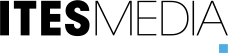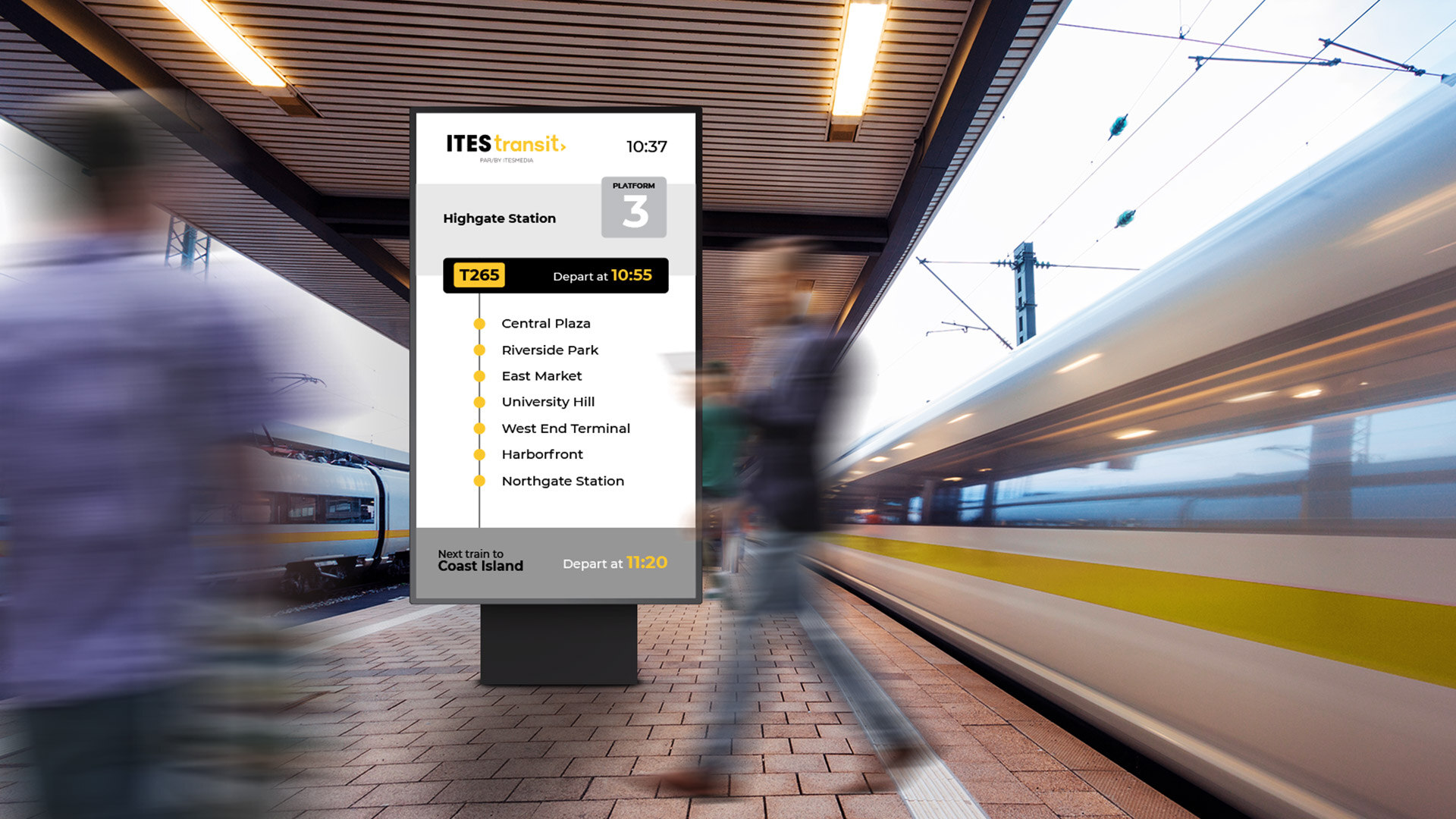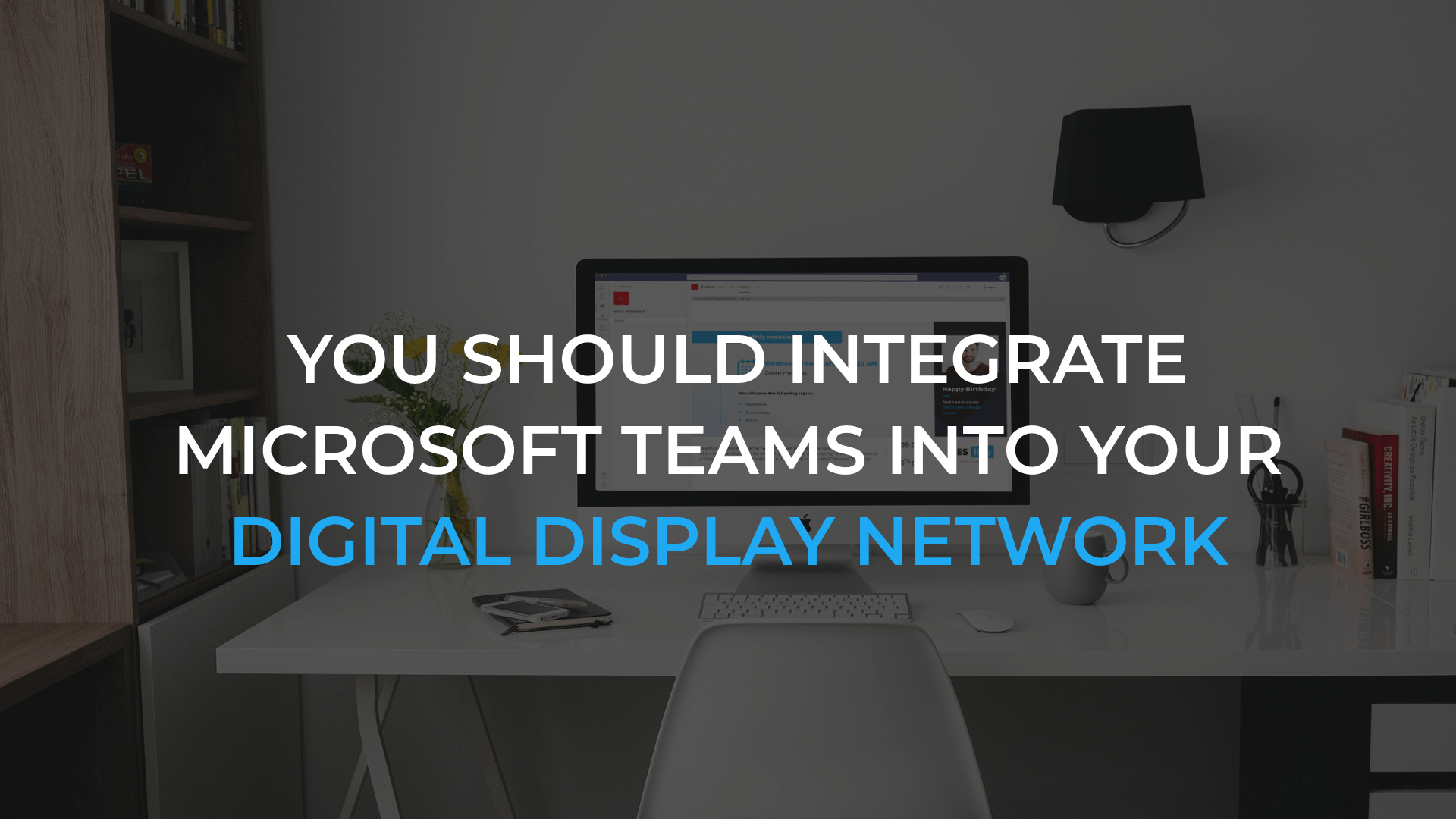Improving communications across university campuses
Higher education institutions are environments where agile communications are essential. Between departments, faculties, research centres and student services offices, sharing the right information at the right time and in the right place is a constant challenge. In this context, digital signage proves to be an ideal solution.
An efficient complement to emails to ensure improved information retention
Although email is an essential channel of communication for universities, digital signage acts as a constant visual reminder. Students walking around campus campus corridors, common areas and dorms are repeatedly exposed to important messages, which helps them remember important information.
This visual redundancy improves the general efficiency of internal communications, as it provides information to students wherever they go (and where residents live) instead of having them search their inboxes.
The right content in the right place and to the right audience
Digital signage in universities stands out for its ability to share common messages across the entire campus while being able to share content that is targeted and tailored to each building, faculty or department.
For example, displays installed in the faculty of science can share information specific to this department (such as a scientific symposium or an announcement about research grants), while screens inside common areas (cafeteria, library, etc.) can share general information such as awareness programs or academic events.
This messaging flexibility helps universities ensure they can send content relevant to each community without compromising on the consistency of institutional communications.
Types of shared content
Universities use digital signage to share a wide variety of useful and engaging information, such as:
- Upcoming training and conferences: workshops, guest speakers, seminars, etc.
- Program promotions: advertisement of continuous education programs, graduate diplomas (DESS), master’s degrees or microprograms.
- Grant and loan opportunities: deadlines, admission criteria, processes.
- Visitor orientation and signs: directional arrows to services such as the Registrar’s office, classrooms or administrative offices.
- Internal information: important reminders, scheduling changes, safety policies, etc.
- University sports teams’ scores: to celebrate the performance of the university’s teams and strengthen school spirit.
- Emergency messages: critical alerts (incidents, safety instructions, temporary closures, etc.) can be instantly shared within a single building, in a specific sector, or throughout the campus. These messages can be connected to a Common Alerting Protocol (CAP) compliant centralized alert system to ensure efficient crisis communications.
- Cafeteria menus: daily or weekly display of available meals, including vegetarian options, allergens and special menus.
Making a real difference for students
With real-time messaging and the flexibility to share many different types of content, communications are both more visible and more memorable.
In short, digital signage proves to be a key strategic tool to strengthen internal communications on university campuses. By complementing traditional tools, such as emails, it helps efficiently reach all audiences on campus at the right time and in the right places. This modern solution is perfectly suited to the evolving needs of academic environments.