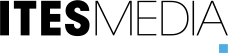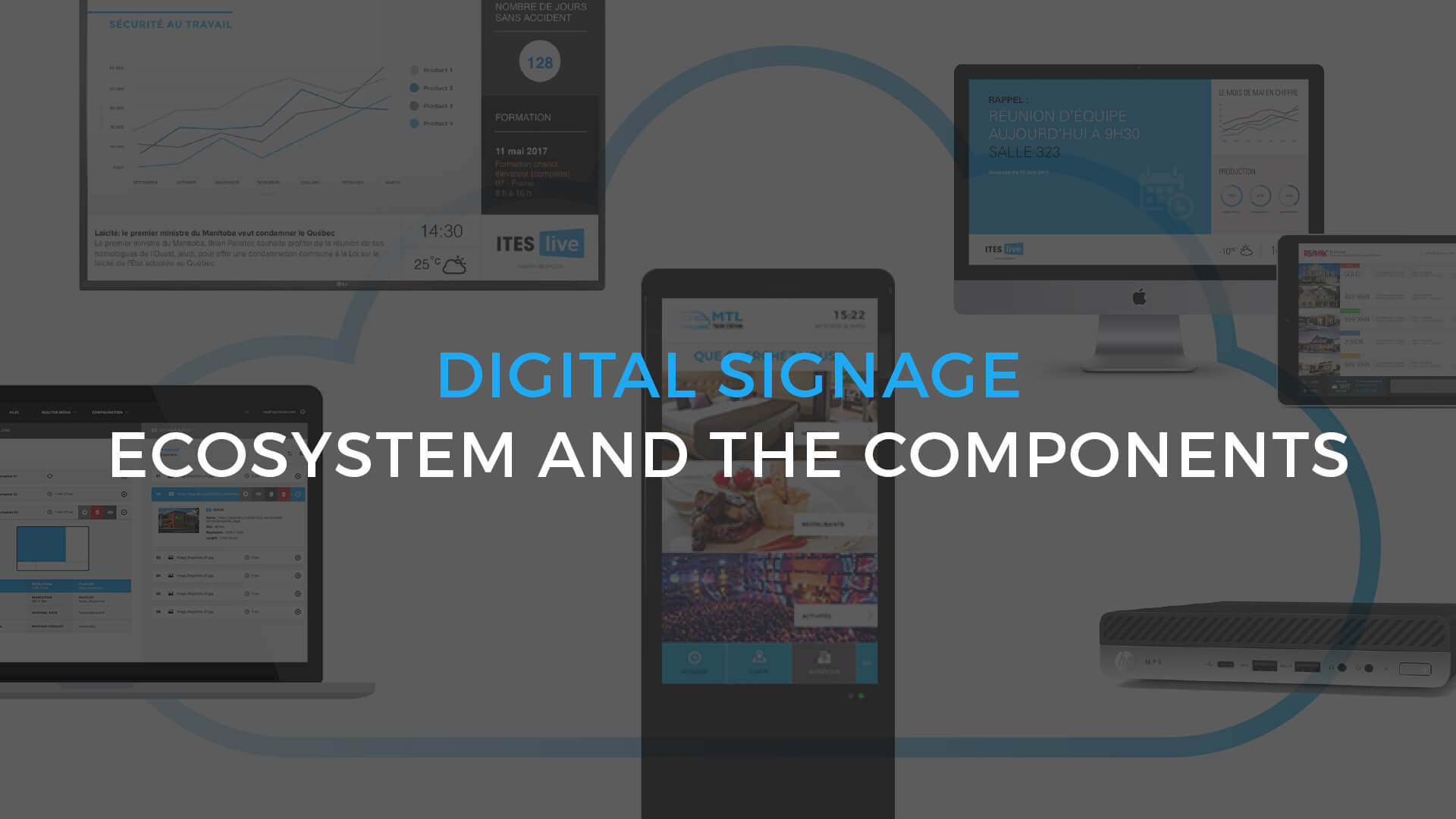This happens many times each day: you are sitting in front of your computer and the screen saver is activated, for example when you are coming back to your work station, or after a break or your lunch hour. These idle screens are an interesting channel that can be leveraged to share important messages with your employees, whether they are at home or at the office. This tool is also a great addition to your other communication channels. Here are five reasons to use screen savers to share internal messages.
1. Keeps employees informed
Screen savers are a passive, non-intrusive way to communicate and ensure employees see your messages no matter where they are working. Take advantage of these opportunities to communicate with employees when they are between tasks – a time where they are more likely to be receptive to messages.
2. Low-cost communication channel
This communication channel does not require any investment in equipment since all of your employees already work on a computer. You just need to install the software on their device.

3. Fits well with other communication channels
Your content is managed centrally, which facilitates content sharing across multiple channels (digital displays, Microsoft Teams, an intranet, screen savers, emails or hyperlinks). This way, the same information is shared on your various channels, which helps harmonize your communications.
4. Targets the right audience
Content shared on-screen can vary. For instance, it can be adapted depending on employees’ titles or sent across different company departments. As such, all employees will see content relevant to them and which specifically targets them.
5. Ensures repeatability
This tool can repeat important messages to ensure they are seen and understood by all recipients. It also helps change the visual formats of the same piece of information by using images, videos, graphics, tables, animations, graphic designs and texts in different ways.
Screen savers are powerful tools that can be used to reach out to employees and share important messages with them. They create opportunities to communicate with employees when they start their day, when they come back from their break and at any other time their screen becomes idle.