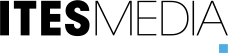October 14 is a pivotal date: Microsoft officially ended Windows 10 support (although some editions are still supported). For media players, this transition raises critical issues. Here’s what you need to know and do if you’re managing digital signage players still running on Windows 10.
What does “End of support” mean??
The end of Windows 10 support means that security updates will no longer be provided free of charge and that standard technical assistance has been removed. As such, users can no longer use the official Microsoft support to resolve potential problems with this operating system. Furthermore, any future vulnerabilities identified after this date will no longer be patched, which exposes devices to increased cybersecurity risks. However, computers and media players working under Windows 10 will continue to function as long as they do not experience a hardware malfunction or a major software failure.
Here is a link to Microsoft’s official announcement (KB) about the end of the support for Windows 10: Windows 10 support has ended on October 14, 2025
Impacts on digital signage
The end of Windows 10 support can have a significant impact on digital signage systems. Third-party software such as digital signage software can no longer ensure players will remain operational and stable with Windows 10, since the operating system itself is no longer supported by Microsoft.
In practical terms, future updates of the digital signage software, of its pilots, or of other third-party components could no longer be compatible with Windows 10. This will increase the likelihood of unpredictable outcomes, of interruptions or of display problems on screens. In addition, since the operating system is no longer supported by Microsoft, the software support team will not be able to identify or resolve problems with devices that are still using this version.
What to do?
Before making any changes, it is important to consult the person responsible for information technology (IT) in your company. This person will be able to evaluate the best option for your environment and make the necessary changes safely.
Here is a roadmap to guide you through this transition:
1. Terminal inventory and audit
- Identify all media players currently using Windows 10.
- Check the exact edition, as it may still be supported.
- Verify the hardware capabilities: can this hardware support Windows 11?
2. Technical option
- Assess the possibility of upgrading to Windows 11
- Change the operating system by installing Linux on your existing device.
- Replace the d player.
Here is an article about the options for media players:
What are the options if my media player is running windows 10 at end of life
This is therefore the perfect time to assess your equipment, plan an upgrade, and ensure a smooth transition to more modern and better-supported systems. By taking action now, you will avoid unexpected interruptions and ensure the continued performance of your signage network.