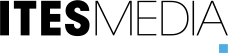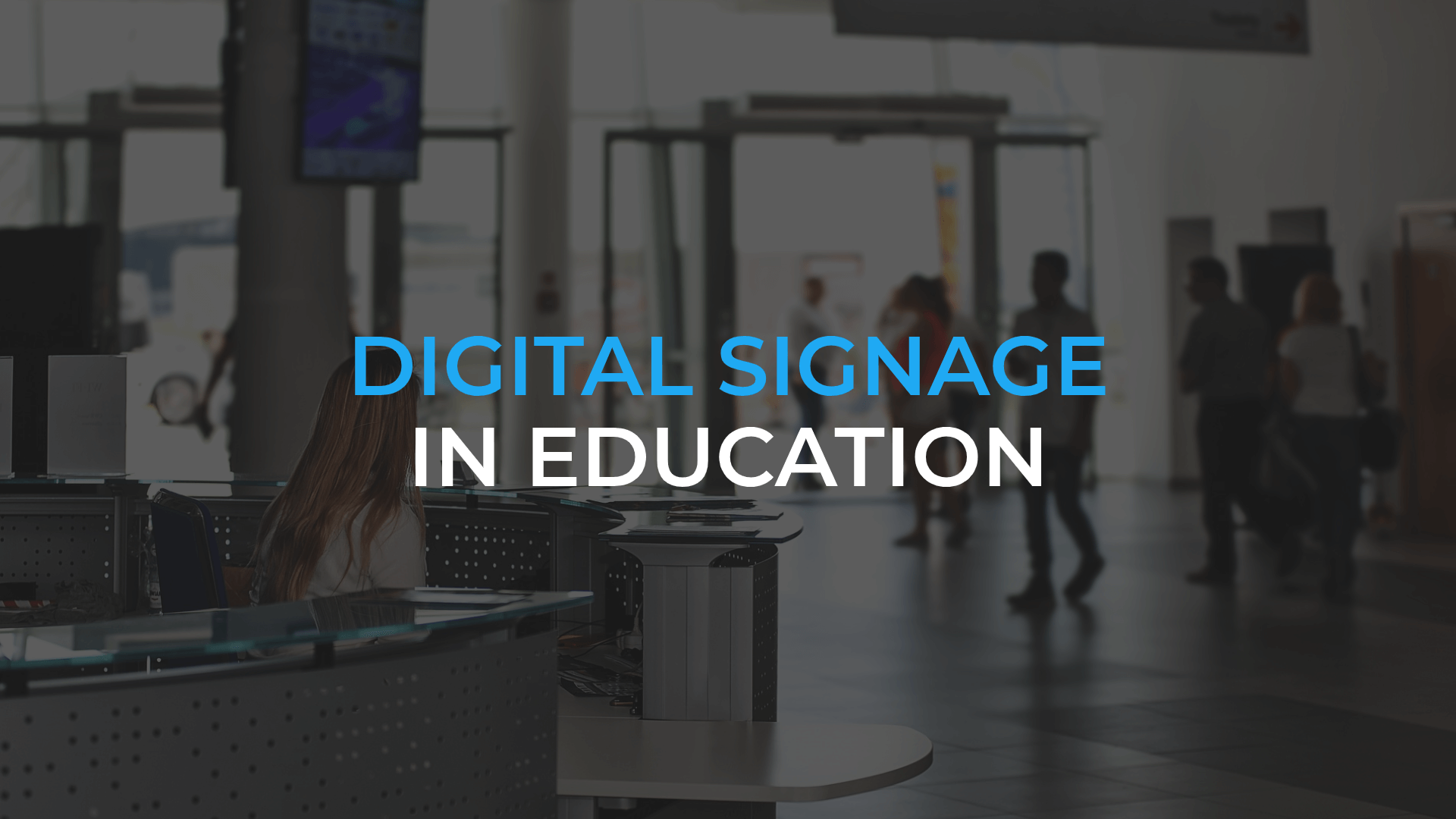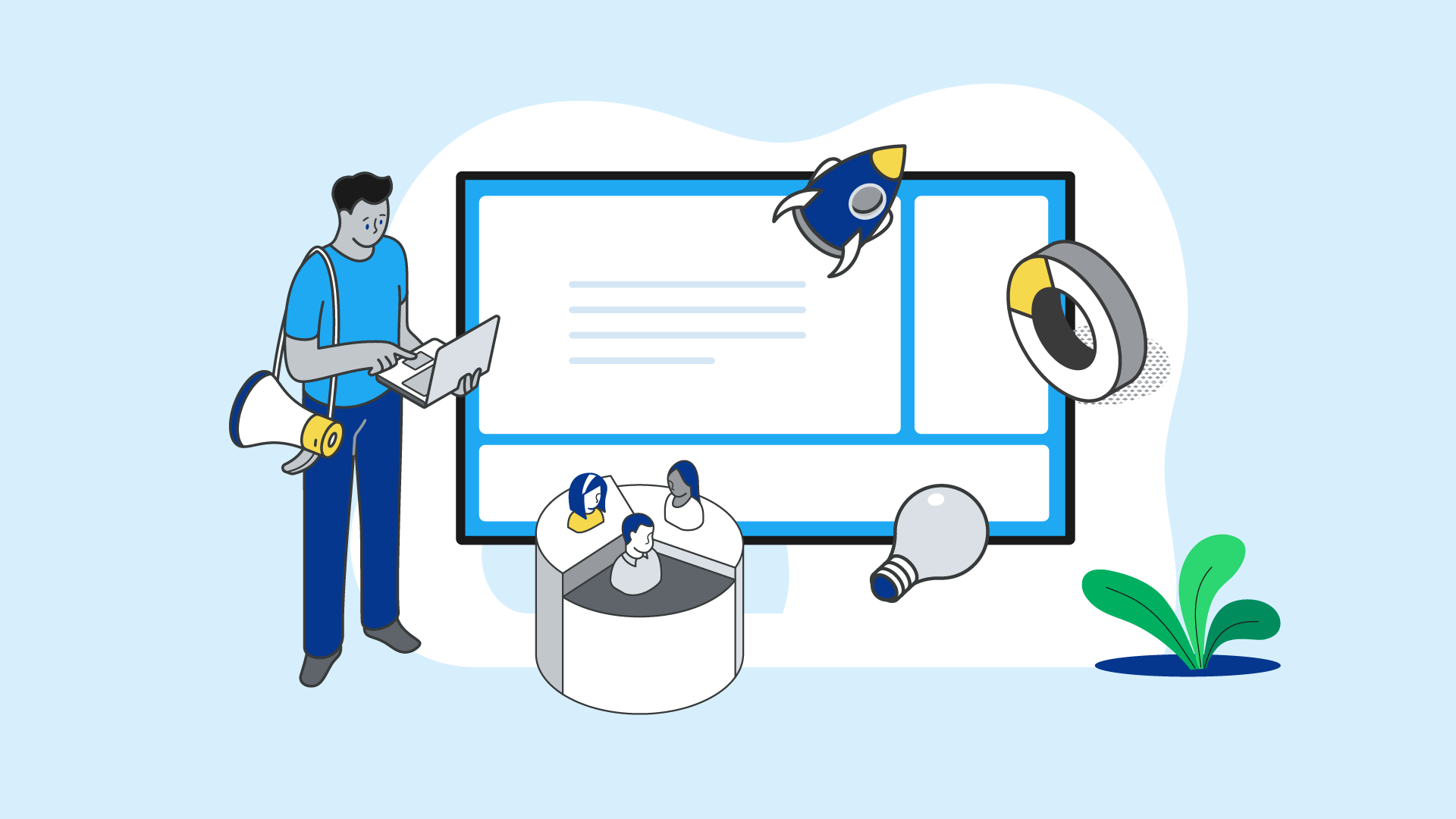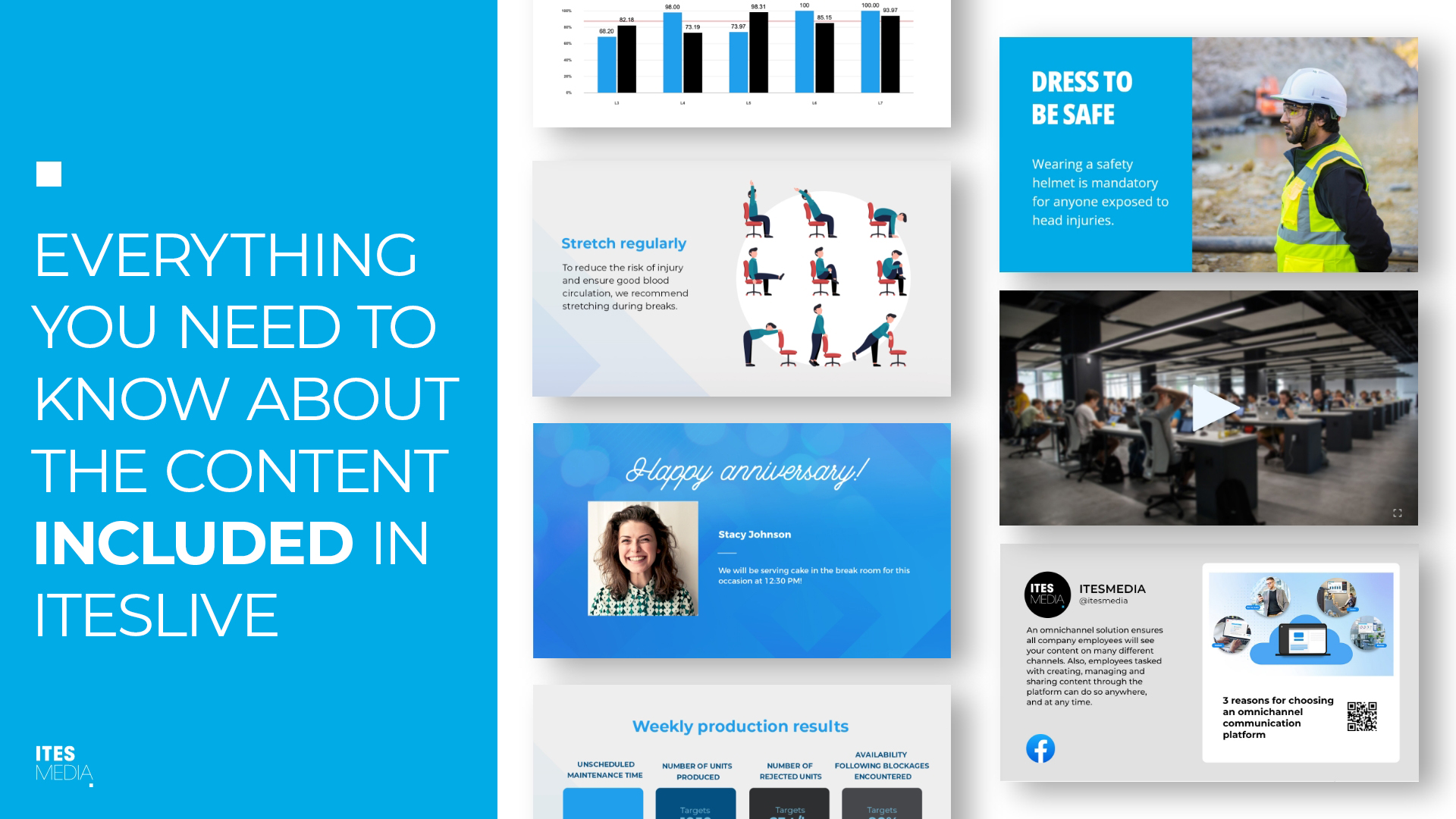We notice it as soon as we enter a school and see the wall covered with posters from organisations and 8 ½ x 11 sheets printed out by the administrative staff. Most of the time, the school staff, either because they are in a hurry or have forgotten, leave posters that are no longer relevant. All communications are important, but the old and the new ones are all jumbled together, and there are so many that we don’t even see them anymore. Sometimes, students are blamed for ignoring messages and not taking their responsibilities – but is it really their fault if the communications are confusing? Do you know what digital signage solutions are? Do you know what to display, and where to set them up? Here is some helpful information.
What is digital signage?
Digital display signage software improves your organisation’s communications. Communications need to be easily shared by your institution, and simple to understand by your students. Here are two interesting features for your sector:
Display message date markers
As soon as you create your message, you can include start and end dates. For example, you need to display a deadline to register to a volleyball tournament on November 27. However, the registration begins only on November 9. If you want to write the message ahead of time, you can already add a start and an end date. This way, you will ensure the displayed content will always be relevant.
Create your messages remotely and in real time
The software solution is cloud-based: you therefore have access from anywhere, and with any computer. Even if you are working from home, you will be able to create messages and import images or videos directly on the platform, and the new content will be displayed on the screens in real time.
Where should the screens be set up, and what content should you display?
Entrances
These locations are where all students, staff and visitors come and go, and do so many times a day. Taking advantage of entrances is critical for general-purpose content; it is one of the few areas where everyone is sure to see the content you are sharing. Show general-interest messages such as health measures, available parking passes, weather, news, or directions to important locations such as the cafeteria, the secretary’s office or lockers.
In the cafeteria
Digital displays can be used here for two specific purposes: showing menus and communicating educational or informative content.
Prices and meals can quickly be changed on digital menus depending on the day and the time (breakfast, lunch or dinner). Menus can be scheduled to change every day at a specific time. The digital signage software enables you to make changes in real time or in advance. Furthermore, digital menus are much easier to read than paper ones.
Educational and informative content can be displayed on different screens and synchronized to show the same content simultaneously. Messages to students (such as Opus card renewals, deadlines to register to a Cégep, available training or dates for the yearbook picture) can be displayed in the cafeteria. Students spend their breaks or lunch time there and study or chat with their friends. They will be more receptive to this kind of information, and displaying your communications at this location will boost their effectiveness.
Staff room
Teachers receive a large amount of emails, whether from students, management, the secretary’s office or the faculty union. Sometimes, important messages are missed because they are drowned out by other messages and do not stand out. Likewise, teachers’ pigeonholes are filled with student lists, invitations to seminars, reminders for the Christmas dinner, union card renewals from their teachers’ association, and other messages. Your important message won’t always reach them. In the staff room however, you will have the full attention of staff and faculty members, since they spend their lunch hours and break times there. Take advantage of this opportunity to display messages that are of interest to them, such as the deadline to submit vacation days, reminders for meetings or new guidelines. You could also add lighter content such as weather updates, news and traffic information to draw their attention.
Digital display software facilitates the creation and management of your messages and keeps them up to date. Also, the information shared is as important as the location in which it is displayed. In other words, the proper message, correctly communicated and displayed at the right location, will be more effective for students, staff and faculty members. Try our software for free to see the results.