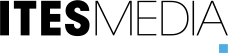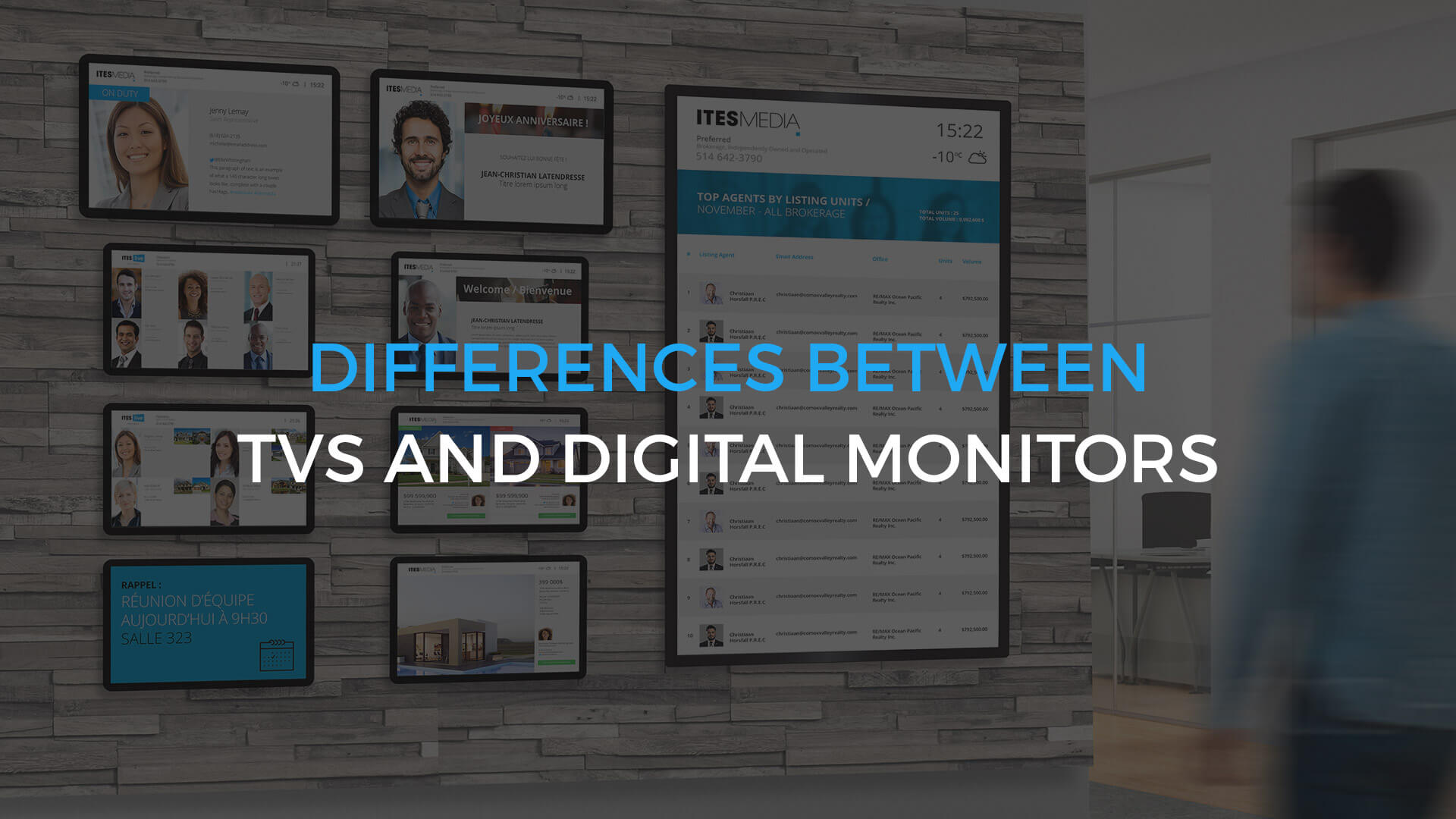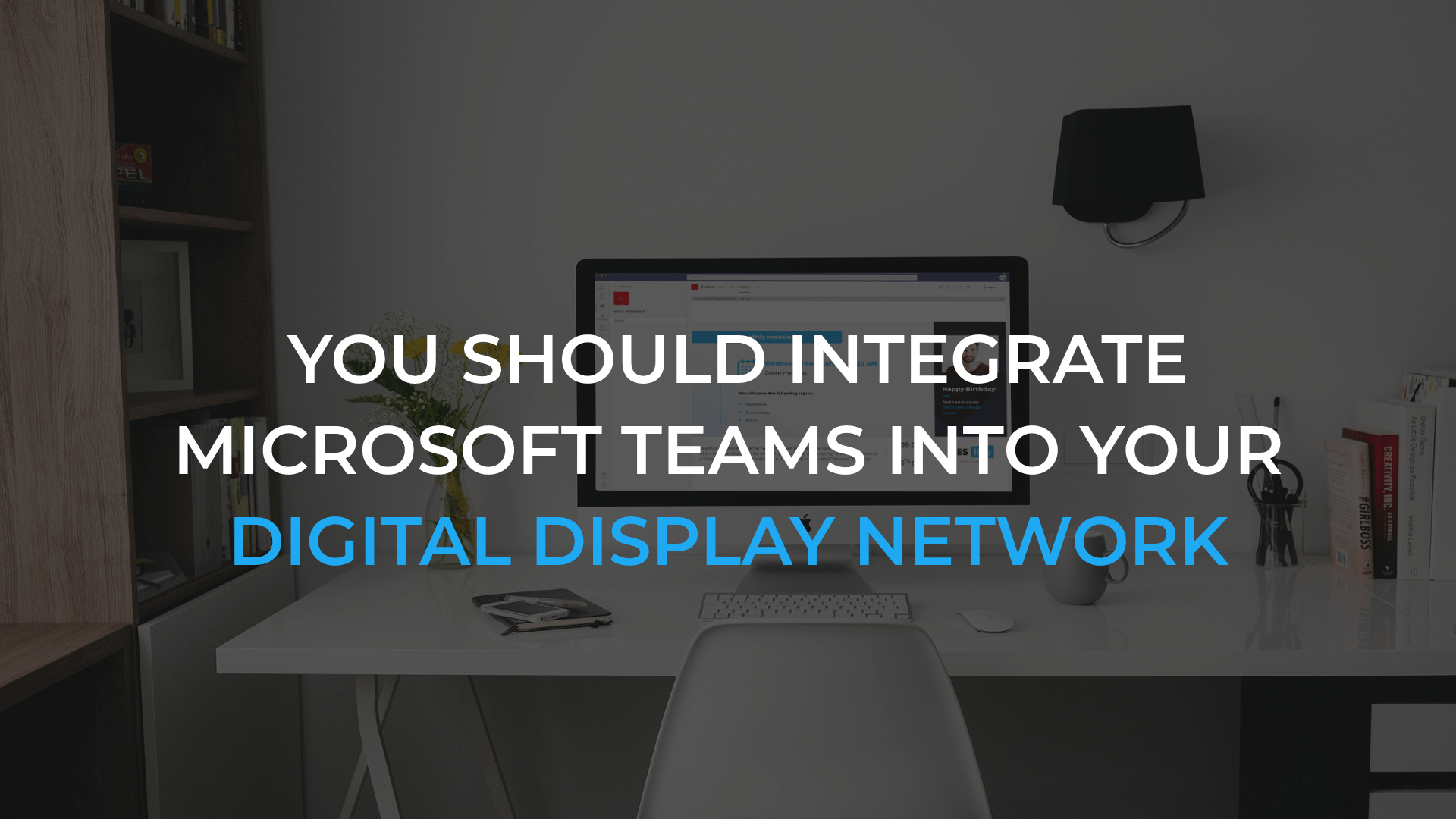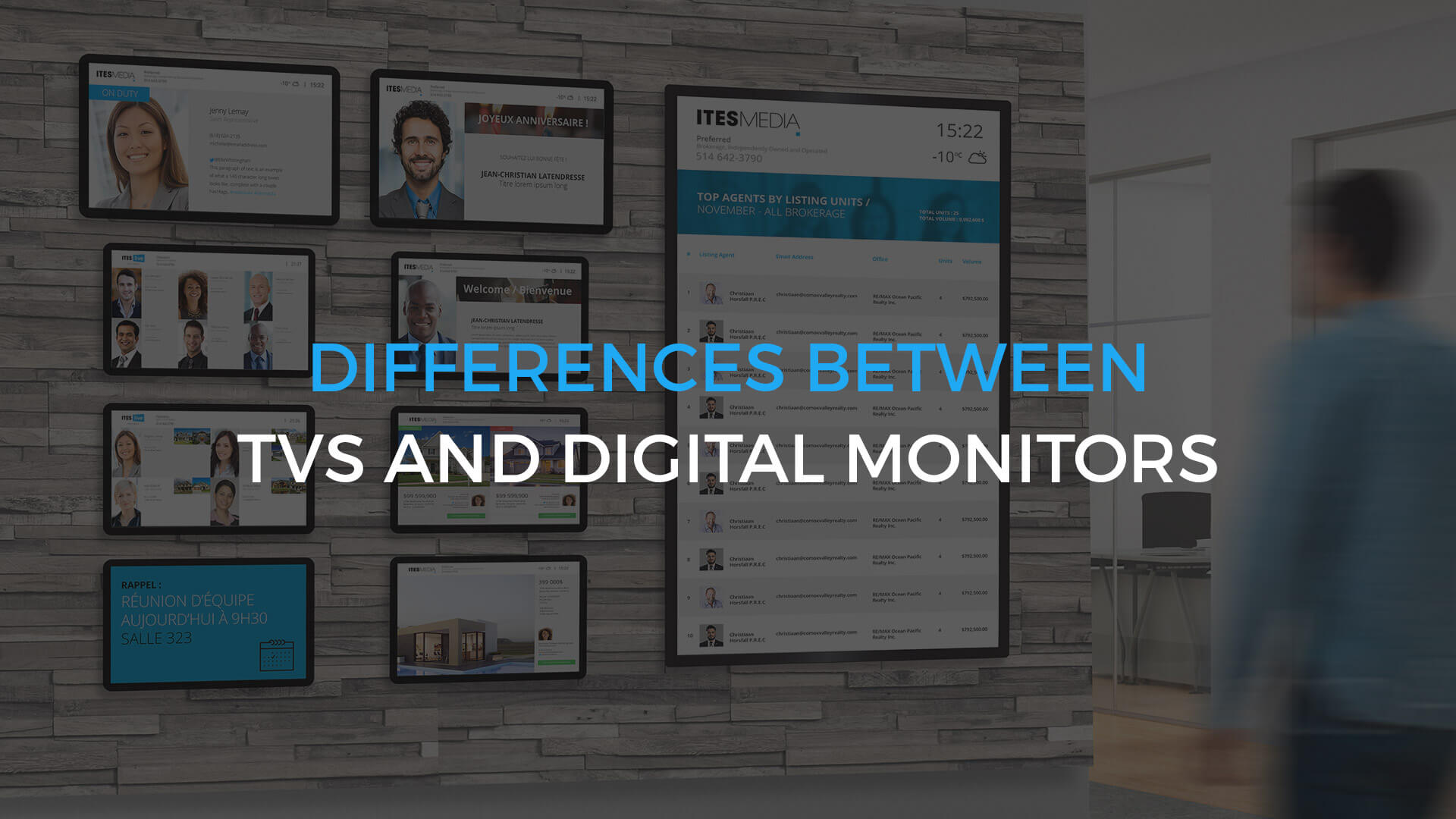
Articles
Published on 16 January 2019
|
Richard Fortin
|
Articles
That old adage about using the right tool for the job definitely applies in digital signage - with made-for-purpose commercial displays a wiser choice for most jobs than TVs that may look similar, but are very different inside. Using flat panel TVs for commercial purposes will almost certainly save on upfront costs, and then cost much more in the long run because of the need for repairs and replacements, and the inability to manage the screens remotely. While large-format flat panel televisions are sleek and carry some of the same attributes as commercial digital signage displays - like Ultra HD 4K resolution and such technologies as HDR - they're not engineered for commercial applications.
Here are the big differences
Engineering
TVs are designed to operate for relatively casual use, running a few hours daily. They aren't engineered to run for 16 hours a day, or even 24/7. They also aren't engineered to change their orientation and be used in portrait (vertical) mode - a common format in digital signage and advertising.
Management
TVs are built for home use and have audio/video connectors designed to hook up with cable TV and streaming services. They don't have or need connectors that allow for remote management. Commercial digital signage displays, by comparison, come with connectors - such as RS-232 - that allow technical people to remotely access, monitor and troubleshoot issues.
Tampering
It seems trivial, but a huge problem with using TVs as commercial displays is remote controls accidentally or willfully shutting screens off. Commercial screens can block remote control signals and have routines to force screens back on if shut off.
Brightness
TVs are designed for homes, and don't need or have the brightness levels required to cut through the ambient light and glare of commercial environments. While there are entry-level digital signage displays that have the same brightness as TVs, they can also be as much as 8X brighter, depending on need for light conditions, window installation or even outdoor signage.
Warranty, Wear and Tear
Televisions do not, typically, carry warranties that consider heavy commercial use. A TV warranty tends to be one year, and limited, versus three years for many to most commercial displays. Network operators who use TVs instead of more costly commercial displays tend to either not understand the implications and risks or make the calculation that they'll have to replace a percentage of their screens over time.
What to expect when using TVs versus Commercial Digital Displays
Here's what can play out when a digital signage network operator decides to go with TVs versus commercial display panels. Prices vary by manufacturer and specs, but let's say an operator saves $500 by choosing a TV over a same-sized commercial display panel. That's significant, for sure. But while a commercial display is rated for, on average, five years of duty, a TV will be lucky to get three. So that $500 saving is wiped out by the need to reinvest in a new screen two years earlier. Add on that the likelihood, over that three years, that a maintenance technician will need to go on site at least once to troubleshoot a darkened screen (because there are no remote management tools in place). That service call will cost at minimum $150 an hour, and take two or three hours because of travel and time on site. Digital signage solutions providers regularly field customer questions, and get objections, when they quote projects that use commercial displays. More familiar with Best Buy and Walmart prices, their sticker shock is understandable. It may seem like the service provider is trying to make extra money on a project by selling more expensive equipment, but they're actually trying to save money for all concerned. They don't want unhappy customers, and they don't want the grief. Think of commercial digital signage displays as tools. Professional tradespeople tend to have power tools and devices that look very similar to what many of us have on basement and garage workbenches. But anyone paying attention knows they're more powerful, rugged and built to last. It's the same thing here. Commercial displays are built for the job and built to last. And a digital signage project is nothing if the screen isn't reliably on and looking good.